Sensor Programming in a Flash!
Get off the job faster with the SensorSwitch Mobile App. Set occupancy time delay, trim values, photocontrol options and more using your mobile device.

Simplified programming to aid in code compliance

Custom PIN to ensure settings are secure
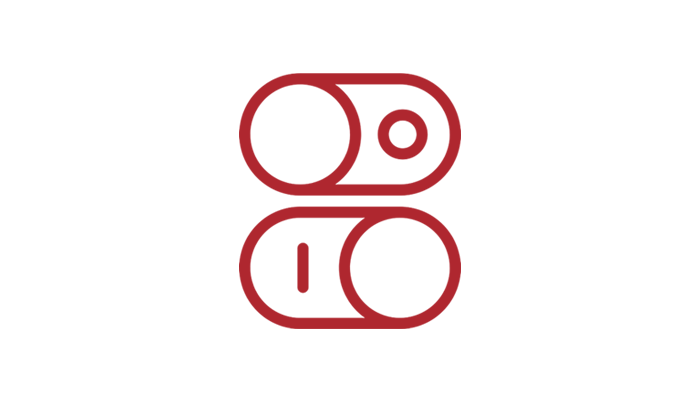
Easy restoration to factory default settings

Repeatable programming of sensors in different locations
Two Easy Programming Options

Bluetooth® Wireless Programming (BTP)
Ideal for up to 100ft. range.
Eliminate the need for a lift or ladder! Program settings on multiple sensors simultaneously with Bluetooth® wireless technology.

Visible Light Programming (VLP)
Use for 6-8ft. range.
Change sensor settings using the camera flash on your mobile device for VLP-enabled products within close range.
How it Works
Bluetooth®
Bluetooth® Configuration for Large Scale Applications
Bluetooth®
Configure Sensor Settings with Bluetooth® Technology
VLP
Configure Sensor Settings in a Flash
FAQs
-
1. If I can program multiple sensors at the same time, that seems like a network. What am I missing?
The SensorSwitch mobile app allows the user to select all sensors in Bluetooth® radio range and queue them up to set options. Once you push those options the app will connect to each selected sensor, one at a time, and configure it. -
2. Are Bluetooth® programmable sensors via SensorSwitch available as discreet devices?
Today, Bluetooth® programmable sensors are offered in select industrial high bay products. More will be released in additional platforms in the future but are not currently offered as discreet devices to ensure compatibility. -
3. Do I still have the option to use push-button programming on VLP-enabled sensors?
Sensor programming using the SensorSwitch mobile app does not eliminate traditional push-button programming. The mobile app is an alternative option that helps overcome the complexity of push-button programming and reduce time on the job for contractors. All VLP-enabled products are programmable using both the SensorSwitch mobile app or the traditional push-button method. -
4. What is the default PIN code?
There is no default PIN code. Upon installation, you will be required to set the PIN code. If your application exceeds 500 fixtures, you can process an RFA requesting a pre-set PIN code. -
5. Why do I have to login to the SensorSwitch mobile app?
A login gives you the benefit of being able to save profiles. We want to be able to help you remember things like PIN codes and typical configuration settings that may be associated with particular jobs and application spaces. -
6. What is the difference between the SensorSwitch Mobile App versus the Acuity VLP Mobile App?
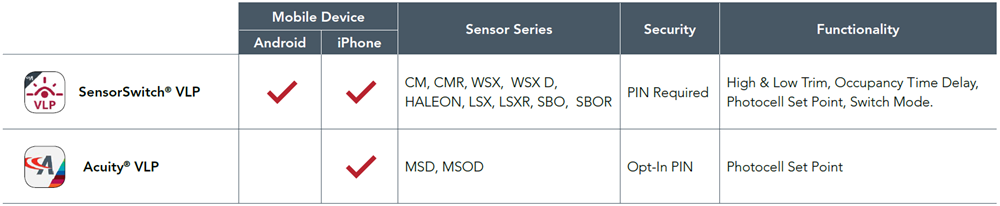
-
7. Is there a list of smartphones that are compatible with VLP Technology?
A list of smartphones compatible with VLP technology can be found here. Please refer to this document often as new smartphones are tested and added frequently!
Mobile App Enabled Products

SensorSwitch Visible Light Programming (VLP) Mobile App

Phuzion™ LED Large High Bay

Phuzion™ LED Wet Location High Bay

Petrolux® PXLW LED Round Low Bay

Vantage® LED Food Processing High Bay

I-BEAM® IBG Configurable LED High Bay

LED High Bay
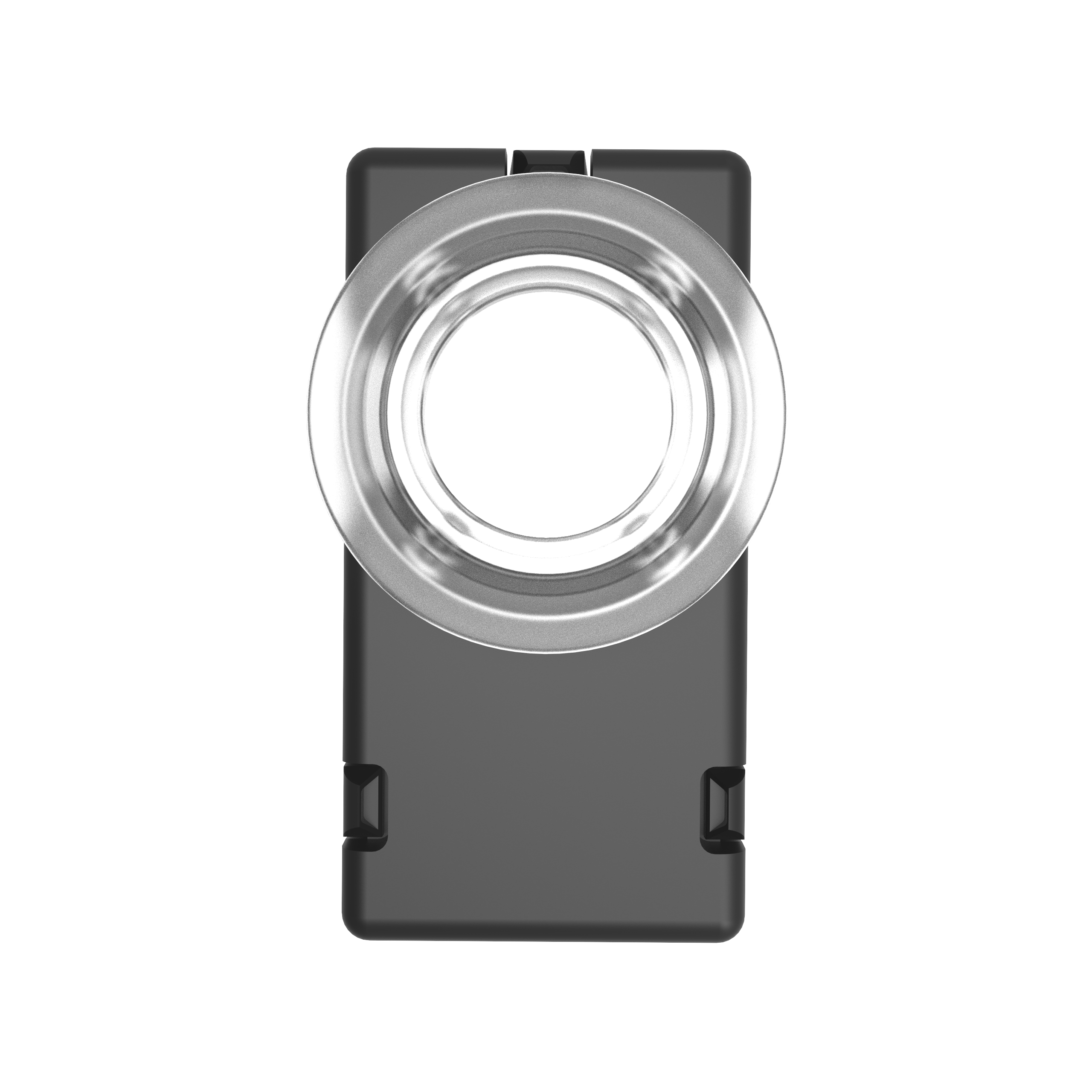
Luminaire-Embedded Occupancy and Ambient Light Sensor

Fixture Integrated Occupancy Sensor with Dimming Photocell

Fixture Integrated Industrial High Bay Sensor

Fixture End Mount Sensor

Outdoor Fixture Mount Sensor

Wall Switch Sensor

Dimming Occupancy Wall Switch

Ceiling mount, low voltage sensors

Ceiling Mount, Line Voltage Sensors
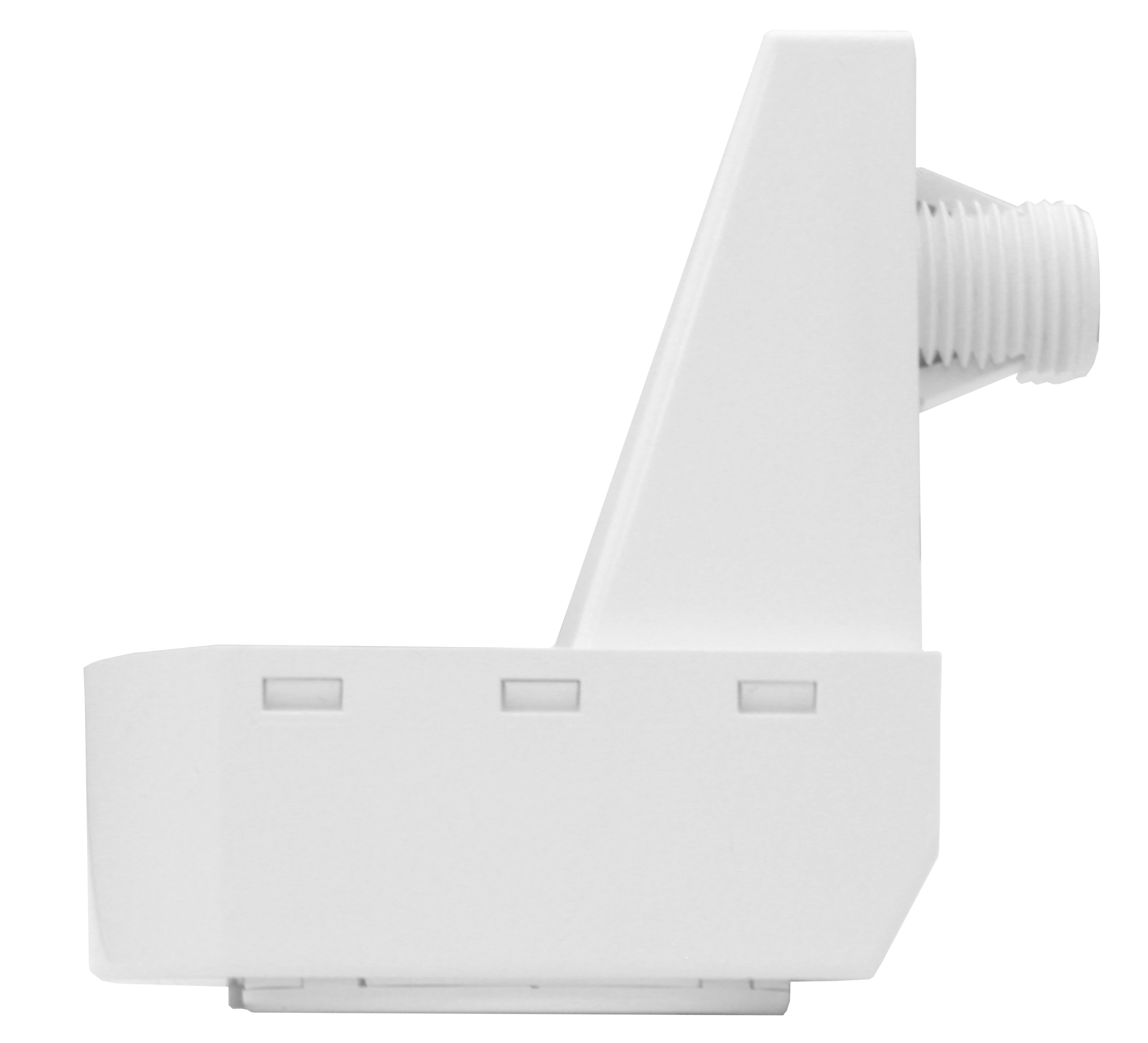
Fixture Mount Sensor






